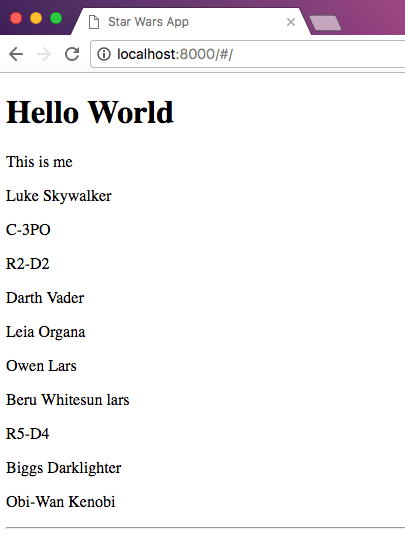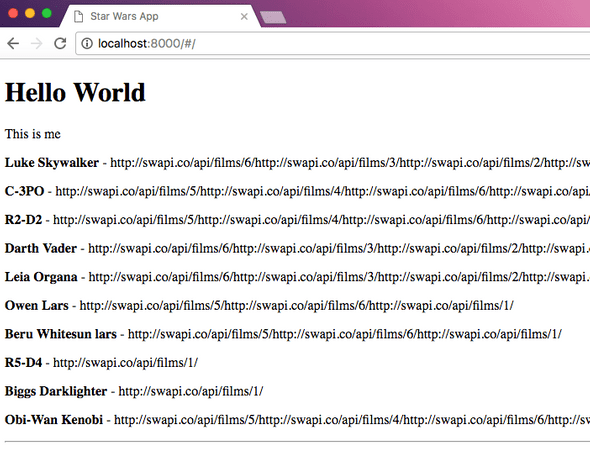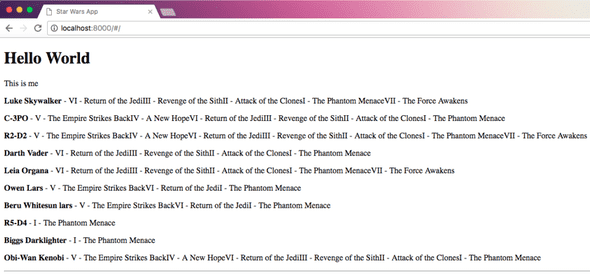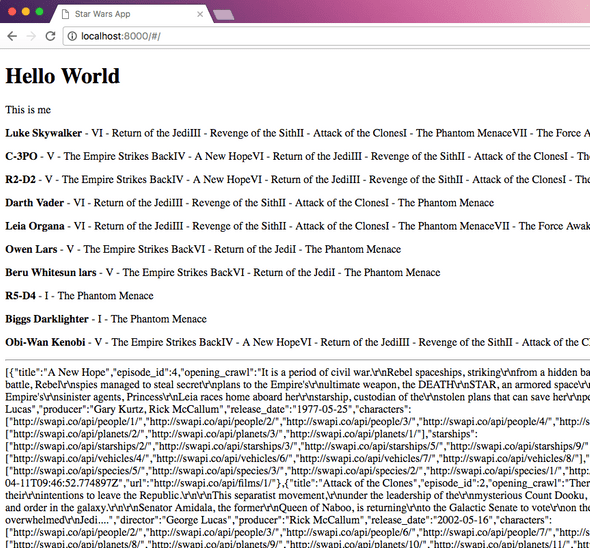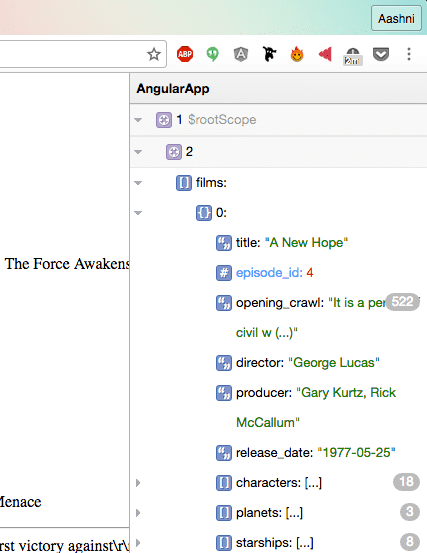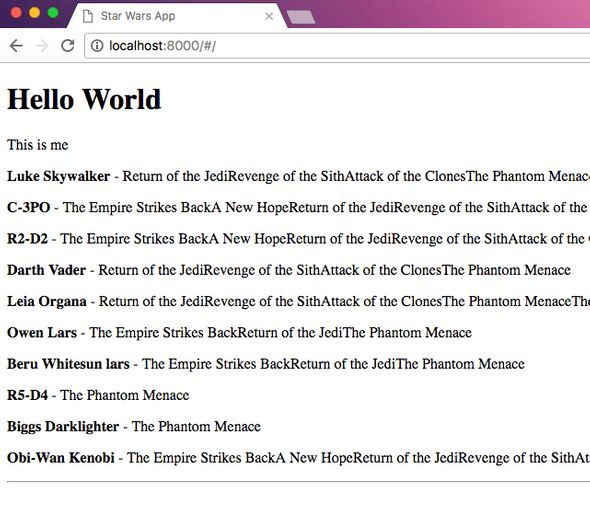AngularJS Tutorial Part 3: Using Star Wars API Data through Angular Controllers and Views
August 20, 2016
This is part 3 of a multi-part Intro to AngularJS tutorial series. Part 2 can be found here, and Part 4 can be found here.
The Star Wars API is working, and we’re able to access information about the character. Next we’ll play around with some of the data that has been returned from our API call, and display it in a more interesting (and more useful) format.
First, we’ll start by displaying each characters name. Go back to your main.html view, and change the reference from person to person.name. The name is a field we know each person object has, and Angular will display all the information found at person.name.
<div>
<div ng-repeat="person in data">
<p>{{ person.name }}</p>
</div>
<hr />
</div>You can actually have an ng-repeat inside another ng-repeat, which we will do now to list all the movies a character has been in.
<div>
<div ng-repeat="person in data">
<p>
<b>{{ person.name }}</b> -
<span ng-repeat="film in person.films">{{film}}</span>
</p>
</div>
<hr />
</div>This doesn’t look particularly nice, since SWAPI stores the movie names as the API URL to each individual movie, instead of providing the movie name. So now we have a couple of different options. We can either store each movie’s name on $scope using the controller, and use this as a quick lookup option. Or we can make a second service function to call the SWAPI films API. We’ll start with the first option so that you can see how easy it is to create a lookup, however we’ll eventually swap to the second method since we’d like to make pages for characters and films.
We’ll start by creating the lookup in our main controller. Head over to the controllers/main.js page, and add the following lines.
$scope.movieNames = {
"http://swapi.co/api/films/1/": "I - The Phantom Menace",
"http://swapi.co/api/films/2/": "II - Attack of the Clones",
"http://swapi.co/api/films/3/": "III - Revenge of the Sith",
"http://swapi.co/api/films/4/": "IV - A New Hope",
"http://swapi.co/api/films/5/": "V - The Empire Strikes Back",
"http://swapi.co/api/films/6/": "VI - Return of the Jedi",
"http://swapi.co/api/films/7/": "VII - The Force Awakens",
}Next, we’ll update our main.html view so that instead of just outputting the API url, it will pull the name of the movie from the list we created. More specifically, we are looking for the film key in our movieNames variable on $scope, and returning the associated value.
<b>{{ person.name }}</b> -
<span ng-repeat="film in person.films">{{movieNames[film]}}</span>Let’s test this out by viewing it in our browser at http://localhost:8000.
Sweet, it works! But can you see any long term problems with using this method? What if a new movie get’s added? You’d have to go and update the lookup, which can get tedious and annoying. Especially since we already know that the SWAPI gives us access to this information. First let’s undo the two changes above, then we’ll go back into our swapi.js service, and add the following API function call.
Swapi.films = function() {
var path = "/films"
var url = Swapi.domain + path
return $http.get(url).then(function(response) {
return response
})
}For now we can go ahead and display this on our website by adding the following to the main.js file.
SwapiService.films().then(function(data) {
$scope.films = data.data.results
})Next add this to the bottom of the main.html file.
{
{
films
}
}If you notice, this is another data block. Before we continue much further, I want to show you a really nifty tool called NG-Inspector. It’s a Chrome plugin that helps view what content is stored on the $scope variable, and can make debugging a lot easier. If we inspect the films variable, we notice that it’s an Object array. Dig a little deeper, into the episode_id, and we know that the movie order is based on when they were filmed.
We can map the episode_id to the end of the SWAPI url we get for the films in order to help automate the film information process. To do this, we’ll dive into the main.js file, and make the following changes.
$scope.films = {}
SwapiService.people().then(function(data) {
$scope.data = data.data.results
angular.forEach($scope.data, function(person) {
// creating a list of all possible films
angular.forEach(person.films, function(film) {
$scope.films[film] = ""
})
})
})
SwapiService.films().then(function(data) {
$scope.filmInfo = data.data.results
// adding film names to list of films
angular.forEach($scope.filmInfo, function(film) {
var api_call = "http://swapi.co/api/films/" + film.episode_id + "/"
$scope.films[api_call] = film.title
})
})<b>{{ person.name }}</b> -
<span ng-repeat="film in person.films">{{films[film]}}</span>If everything worked well, you will now see a list of the main characters, and the names of the movies that they have been in beside them.
If you think you’ve made a mistake somewhere, you can access a copy of the above code from the accompanying github repository. Click here to see all the code upto the end of this section.